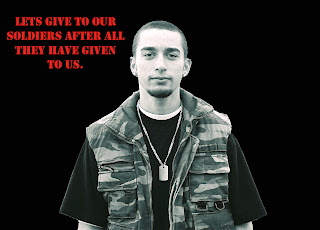
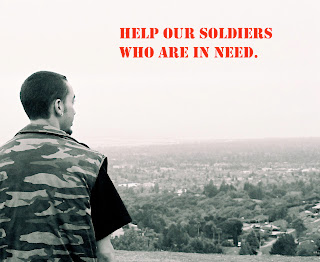


In photography class we had an in class assignment to create a picture on Photoshop using any of the artistic styles we’ve learned about. Although this is a photography class, Photoshop is a great part of it. We take our photos, which include the artistic skills we have developed and learned this year so far, and open them up on Photoshop. On Photoshop we have learned so much about different styles and ways we could improve our images. We have learned to create fisheye photos, gradients, change color hues, threshold our photos, blend images, copy and paste onto another image, change our images to black and white, add texture to our images, and much more. For my final photoshop picture I chose to use the copy and paste method, it was my favorite style we have learned so far on photoshop because its fun. I simply took a picture of a flower that I had taken earlier in the year. Then I went to google.com and searched a picture of a butterfly. Once I found the right one I opened both the butterfly and flower on to the same photoshop document. Next I had to change the image sizes of both pictures to match each other in “pixel” format. Once I did that, I took the magnetic lasso tool and got the area of the butterfly I had wanted. I went to edit—copy the butterfly then pasted the butterfly on to the flower. Once it was right where I wanted it I right clicked the mouse and clicked on free transform. If you hold the shift down and move the edges of the picture free transform allows you to adjust the image making it smaller or bigger. Once I liked how my image looked I went to file, then save as and saved my image as a JPEG so it flattened all the layers in to one, then I saved it as a photoshop document so that if I wanted to, I could go back and fix my photo.
Lenses
Filters

The Grand Landscape

